There are so many facets for information these days: people tweet in the elevator, update their status as they drive to work (I do not recommend this… Dangerous!), and write blogs on their iPads while waiting for dinner to finish cooking.
Portable technology has not only augmented the convenience of browsing the Internet, but it has caused a surplus in news, opinion articles, how-to’s, infographics, video content, and so much more.
With all of these sources of information, it may seem nearly impossible to efficiently sift through content for curation.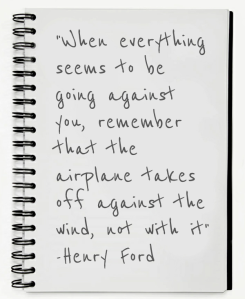
Hopefully the overwhelming nature of the online realm hasn’t pushed you off the edge, because *drum roll* I have some very helpful tips to get your content organized, a brief overview of what content should be posted where, and a couple of sources to help you schedule posts.
Before you can determine where to start your search, there are a few branding questions you need to ask yourself. Your answers to these questions will be the foundation for your social media platforms; before you can create or curate content, you need to figure out what kind of content will behoove your branding purposes.
Question #1: If you had to describe your company in 1 brief paragraph, what would it say?
This is a CRUCIAL question to ask yourself before you begin posting to the various social media platforms. If you can’t briefly explain the company you work for to any Joe-Bob walking down the street, you most certainly won’t be able to distribute read-worthy content.
Take a moment and answer this question. If you’re struggling, go onto your website and read the “About Us” section of your company and center your thinking. If this doesn’t help, I suggest sitting down with the marketing manager of your company and ask him/her the same question. Listen to their answer, write it down, and answer this next question.
Question #2: If you had to pick 5 keywords for your company, what would they be?
It can certainly be more than 5, but 5 is a good base number. By keywords, I simply mean: what is the purpose of your product or service?
If you sell custom-made iPhone chargers, the keyword selection would look like this:
- iPhone
- Apple
- Technology
- Design
- Communication
When you have very specialized products or services, the keyword selection becomes a little more difficult, but manageable. Use your imagination!
Question #3: Who is your intended audience?
Ask yourself these leading questions: Who is typically buying my product? What ages are they? Am I speaking directly to the consumer or am I a B2B company?
You should have a couple answers by now, this is your audience.
In our marketing department, we have found that putting a face to our customers makes things more personal for us, and we are better able to create content that he/she will enjoy and share.
If we run with the custom-made iPhone charger example, this would be a sufficient question and answer session:
Who is buying my product? iPhone users who have a creative side
What ages are they? Roughly 12-40
Am I speaking directly to the consumer? Yes. I am a B2C company.
My audience description would be as follows: An iPhone user from ages 12 to 40. This iPhone user is creative, most likely enjoys multi-medium art, and follows the major tech terminology.
This exercise will provide you with a handful of crucial facts that will make the content search significantly easier.
Next step—create a profile for each of the major social media platforms. You might be thinking: “Why would I need a profile for each of these platforms?” Vaild question. The short answer is: you don’t. However, in order to determine which social media site(s) works best for your company, you must first distribute content to each one and gauge your feedback.
Here is a brief tutorial on how to create a profile for each of the main social media platforms.
Social Media Profiles
- Create a Facebook business page for your company. Make sure you fill out all of the “About Me” section, the “Contact” section, and MAKE SURE you have a profile picture and a cover page, or your profile will look terrible.
- Create a Twitter profile for your company. Fill out your bio; link your blog URL and your website URL. Just like Facebook, make sure your profile has a profile image and a background image.
- Create a LinkedIn profile page (you must have a personal LinkedIn in order to create a business page). This will establish credibility among other businesses. Make sure your employees create profiles and put your company as their place of employment. Have them follow your page, and like your updates.
- Create a Pinterest profile page. Upload a profile image and fill out the bio information.
- If you are a B2C company and you sell lots of fun looking products, create an Instagram profile and fill out the necessary information.
- Create a Google+ profile. This profile information is a lot like what you see on Facebook, so fill out accordingly including images.
Now, it’s time to find content for your profiles! Here are the steps you need to take. The good news: you can use those social media profiles you just created to browse through content. There’s a method behind to my madness, my friends.
Content Accumulation
- Go to Feedly.com on Google Chrome and make an account. This website is a gold mine for keeping up-to-date with your industry’s news. With categories like “business”, “entertainment”, “fashion”, “tech news”, and more you have the opportunity to select the most popular news websites to stream directly on your feed.
- Go to the Twitter page you created and browse the “Who to Follow” section. You should follow practically anyone with a blue check by their name. Also follow all of the people in your industry, and competitors (this will show that you are amicable and also allow you to stay in tune with what they are doing).
- Go to your Facebook profile and start browsing business pages. “Like” anything that you think your customers will like. Also “like” pages that are in your industry.
- Go to Pinterest and type in those key words I asked you to write down earlier in the search box on the left hand corner. I don’t have to explain further, there are so many images you will NOT be disappointed.
- Go to your Google+ page; on the left hand corner there is a drop down menu that has a selection called communities. Click on that and start browsing communities that your business would be interested in joining. This is when you use your company description. For my custom-made iPhone chargers, it would behoove me to join the “I love iPhones” community, etc.
By this point you probably have so much content that you are overwhelmed. Breathe, you will get into a routine, and I guarantee you it won’t seem like enough later.
There you have it! If you have followed these steps, you now have plenty of content at your fingertips. You also have a company profile on all of the major social media sites.
If you really think about it, it’s a hole in one; you now have the ability to use your social media sites to accumulate content.
If you are at the Las Vegas PPAI tradeshow, visit our booth #536 or come to our suite for drinks and snacks #60808.
